Is Your On-Page SEO On Point? 10 Tips To Implement Now.
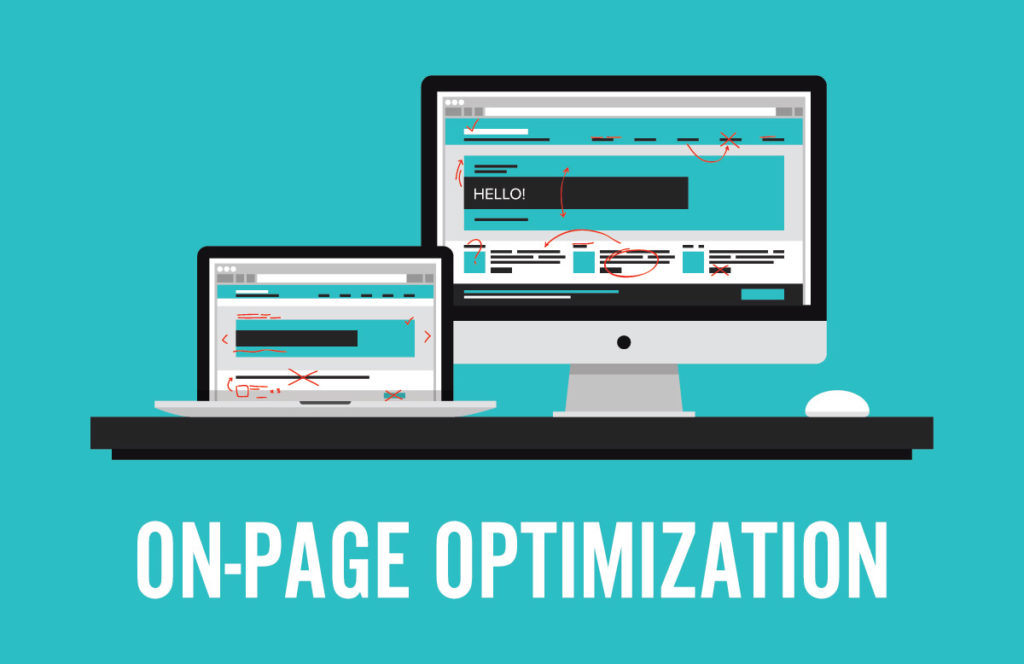
Proper on-page search engine optimization is the foundation of a well crafted website, and makes both the search engines and users happy by helping them understand what your website is about.
On-Page Search Engine Optimization
Search engines love the ranking signals you provide and takes that information into consideration, along with off-page factors, when ranking your website. If you want to achieve a better ranking position you better start by getting your on-page SEO in check!
Users appreciate clicking on a site that is relative to their search query and fulfills their needs. They want to see a website that is user friendly and packed with strong content that will answer their questions, or else the results will be disappointing and they will bounce off your site immediately.
So how do you achieve great on-page SEO? Here are 10 tips to get your on-page SEO on point.
1. Title Tags
Title tags are invaluable. They’re the first thing searchers read, and ultimately helps people decided if they want to click on your site. Title tags should clearly describe your page, so make sure they are direct and to the point. Most significantly, they should contain keywords that are relevant to the page, and what you’re hoping to rank for.
Example
Good title: <title>WebTek Web Design Lancaster PA – Website Company</title>
Bad Title: <title>Home Page – WebTek</title>
Title Tag Guidelines & Preview Tool | Title Length Tool
Users should also be able to read the whole title. To ensure that it won’t be cut off by search engine parameters, keep your titles to about 55 characters. Here is a useful tool for checking title length:
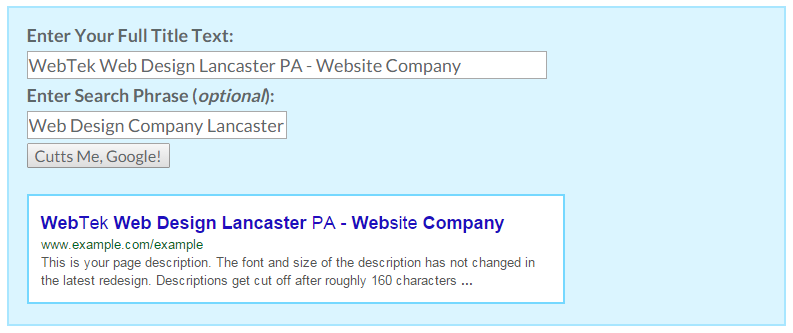
2. Meta Description Tags
Meta description tags are a way to attract readers to your website. Writing compelling copy will help you stand out in the SERPs and entice people to click on your site; people read these descriptions to find out if the information they’re looking for is contained on your page. While meta descriptions are not a ranking factor, search engines will bold the keywords that match a user’s search query, so they are a great way to advertise and make your content stand out.
Again, to abide by search engine specifications and have your whole description shown, keep them to about 155 characters. Here is a tool to help check meta length:
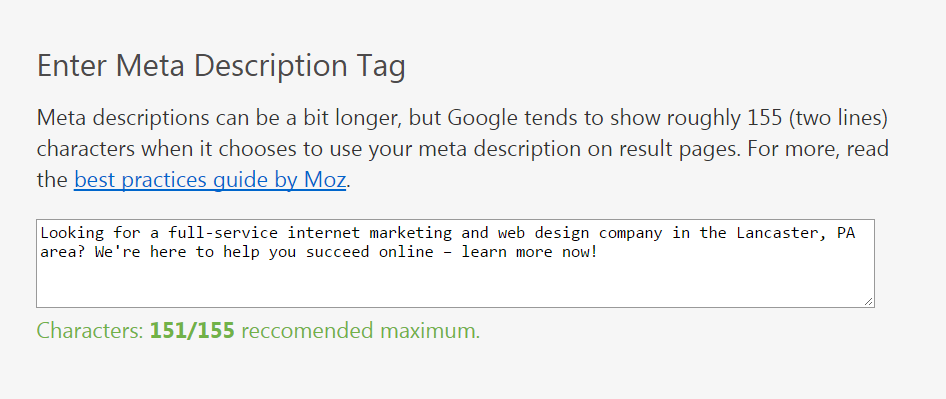
3. Heading Tags
Heading tags facilitate your web page’s topic quickly. You only have seconds to capture someone’s attention when they land on your site and within those few seconds your reader should be able to understand your page’s message at a glance. You should also utilize a proper heading tag structure to outline your page. This hierarchy not only helps break up your content and make it easier for people to read, but search bots are able to decipher the level of importance of your content based on which heading tags you use. An <h1> tag should contain the most essential information, and there should only be one <h1> per page. From there, you should have subheadings like <h2> and <h3>, which can have multiples. All of the <h> tags should include keywords that you’re targeting on that page. Although heading tags have no character limit, you should still kept them short and sweet for the best user experience.
4. Original content
Original content is paramount! Your pages should be filled with fresh, authentic copy that pertains to your website’s message. Search engines like to see a lot of text on your pages and searchers are reading your pages to get answers and become informed, so the more text the better! You should aim for at least 500 words per page. Even though you should always be adding new content to your website, keep in mind that what you publish should add value to your site. Don’t put out mediocre content just to introduce something new, and remember that duplicate content will hurt you!
5. Keyword Density
Keyword density is the percentage of times a keyword appears on your page. Utilizing it correctly helps balance your page and prohibits you from keyword stuffing, which is bad. You want to include variations of your target keyword so that you are talking about the same subject, but not repeating the same keyword or phrase disproportionately throughout your copy. Keep keyword density in mind while writing text for your site to ensure the most favorable search results, and safeguard your site from being considered search spam.
6. URLs
Your URL should clearly define your page. It should be descriptive and help categorize the page within your site. You want search engine friendly URLs, so it’s best to keep them shorter and in line with your page’s subject and keyword. This is also beneficial to users as well because they can instantly see what your page is about. It’s best not to use symbols or spaces in your URLs, however, hyphens are appropriate in between words. URL structure is also crucial. It helps display page hierarchy and spells out your site’s architecture to both users and search engines.
Example
Since one of WebTek’s primary services is internet marketing in Lancaster PA, we’ve created a top-level category page on our site to talk about it. Within the realm of internet marketing we offer Facebook advertising, so we made it a sub category page of internet marketing.
7. Alt Tags
Alt tags should be used to optimize every image on your site. You want to start by saving your images with keywords in the file names. Then, you can incorporate keywords into the alt text for the images. When you do this, it not only helps rank your page, but these optimized images will rank higher in the image searches as well. Alt tags are also helpful for visually impaired visitors using a screen reader to make sense of your images and therefore shouldn’t be ignored.
8. Internal Linking
Internal linking helps engage your visitors and makes it effortless for them to navigate around the site. It also gives your keyword phrases a boost and allows link juice to flow to your foremost subpages. Most importantly, it provides search bots a way to crawl, find, and index all of the pages on your site.
Example
For instance, this blog post details on-page SEO tips, but readers may find it useful to also learn about off-page SEO solutions.
9. Fixing Errors
Fixing errors on your website is something you need to be proactive about and checking for frequently. Website errors can have a negative impact on your rankings so make sure to fix things like: broken links, duplicate titles and meta descriptions, duplicate pages or content, multiple
This is a fabulous SEO tool to help you discover errors on your site, and the best part, it’s free to download!
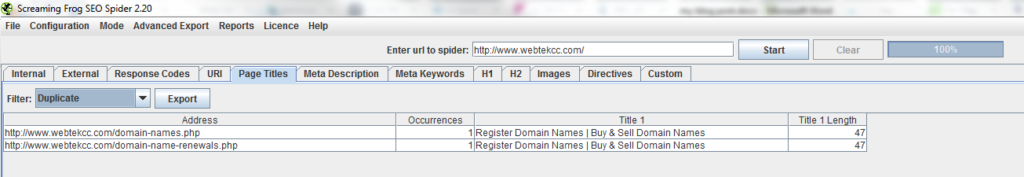
10. Tracking Your Data
Tracking your data is extremely valuable. You’ve gone to all the trouble of optimizing your site, but it’s essential that you analyze what you’ve done and track the progress. Google Analytics tracking code should be added to your site right away. You should also add your site to Google Webmaster Tools and Bing Webmaster Tools. All of these will help you evaluate your on-page validation.
This is SEO 101, it’s really important, and shouldn’t be overlooked. Doing these simple on-page SEO steps, along with off-page tactics such as link building, will definitely impact your search engine rankings.



