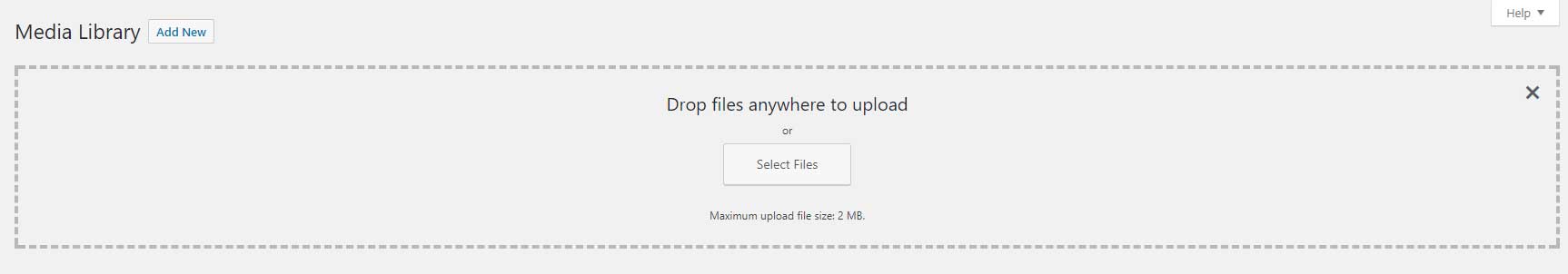How To Manage Your Media Library
Learn how to add pictures and video to your media library
How Do I Add Pictures & Video to My WordPress Media Library?
How to Find Your Media Library
Once logged into your WordPress website look in the menu on the left side of your screen, click on Media. Next, a list of items in your media library will be displayed.