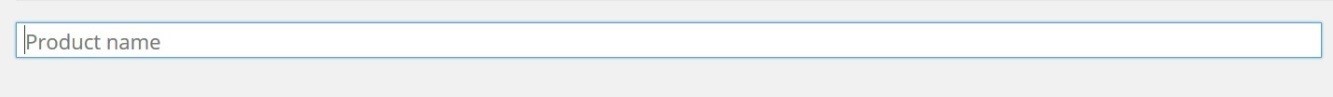UNDERSTANDING WOOCOMMERCE PRODUCTS
Learn how to add, modify or remove products on your WordPress Woocommerce website
How Do I Add or Edit WooCommerce Products?
How to Find Your Products
Once logged into your WordPress website look in the menu on the left side of your screen, click on Products. Next, a list of your products will display.